How to sync ENERGY STAR Portfolio Manager with PUC Distribution Inc.?
EDS Gateway can synchronize your ENERGY STAR Portfolio Manager meters with your PUC Distribution Inc. account.
Monthly or billing period data
Uses GreenButton Connect My Data® standard
Canada - United-States
How does it work?
1-
Add a meter
Log in to EDS Gateway and add a meter. After selecting your utility provider, you will be redirected to their web portal where you can log in and authorize the data transfer.
2-
Get your unique identifiers
Back at EDS Gateway, you will see the available meters. Choose the ones you want to synchronize and pay the fee, you will then have access to their unique identifier. Keep these handy, you will need them in ENERGY STAR® Portfolio Manager®.
3-
Configure ENERGY STAR® Portfolio Manager®
In ENERGY STAR® Portfolio Manager®, create a connection with the EDS Gateway contact. Then share your meters by providing the credentials obtained previously and giving us full access to the meters. The link will then be automatically activated and the data transfer will begin.